Having cooling, defrost or power issues with your GE refrigerator? Our 225D4204G003 main control board guide covers compatibility, install steps, FAQs & 1‑year warranty. Fix it fast with Appliance Pro USA.
225D4204G003 GE Refrigerator Main Control Board – Fix Common Fridge Issues
Is your GE refrigerator not cooling evenly, stuck in defrost mode, or showing error codes? The main control board—part number 225D4204G003—may be the cause.

At Appliance Pro USA, our eco‑smart control boards are tested to OEM standards and backed by a 1‑year warranty (upgrade to 5 years at checkout). This guide walks you through identifying, installing, and troubleshooting this critical component.
What This Main Control Board Does
The 225D4204G003 board (also known as WR55X10968) manages:
- Compressor and fan cycles (temperature control)
- Defrost cycle timing and heaters
- Electronic control panel and display logic
- Power distribution and safety diagnostics
Want more background? Learn what a control board does in appliances.
Common Problems This Board Fixes
- Inconsistent fridge/freezer temperatures
- Stuck or excessive defrost cycles
- Unresponsive or blank control panel
- Frequent power cycling or error codes
Need more troubleshooting? See Top reasons why your refrigerator isn’t cooling.
How to Confirm It’s the Correct Part
- Unplug the refrigerator.
- Remove the rear access panel to expose the board.
- Locate the white or blue sticker showing 225D4204G003 (or WR55X10968).

Important: Always verify by board number, not model. Learn how to find the right control board.
Compatible GE Refrigerator Models
Use this list as a general guide. Always confirm by part number first:
- GSF25IGXLBB
- GSF25IGXLWW
- GSF25JGCBBB
- GSF25JGCBWW
- GSF25JGCCBB
- GSH22JFXLBB
- GSH22JFXLWW
- GSH22JFXMCC
- GSH25JFXLCC
- GSL22JFXLLB
- GSL22JGCBLS
- GSL25JGCBLB
- GSS20GEZACC
- GSS20GEZAWW
- GSS25LGTAWW
How to Install Your Main Control Board
Tools: Phillips screwdriver, needle‑nose pliers, camera or smartphone.
Gather the right tools: DIY Appliance Repair Tools Guide.
- Unplug and remove the rear panel.
- Photograph the existing wiring for reference.
- Disconnect harnesses and remove the old board.
- Install the new control board and reconnect all wires.
- Replace the panel, plug in the fridge, and test.
Frequently Asked Questions
Is WR55X10968 the same as 225D4204G003?
Yes—WR55X10968 and 225D4204G003 are the same GE main control board revision.
Why is my fridge not cooling but the light is on?
This often means the board isn’t powering the compressor or fans properly. Replacing it typically resolves the issue.
Can I install this myself?
Yes—most DIYers complete this replacement in under 30 minutes. If you prefer, any appliance technician can install it quickly.
Do I need to program the new board?
No. It’s plug‑and‑play. Just ensure correct wiring.
What warranty do I get?
All boards include a 1‑year warranty. Upgrade to 5 years at checkout for extended coverage.
Why Choose Appliance Pro USA?
- Eco‑smart refurbished parts & reduced e‑waste
- 1‑year warranty standard (5‑year upgrade available)
- Fast U.S. shipping & expert support
- Over 15,000 boards sold
Ready to Fix Your Refrigerator?
Buy the 225D4204G003 Control Board Now — tested, trusted, and backed by warranty. Limited stock available.