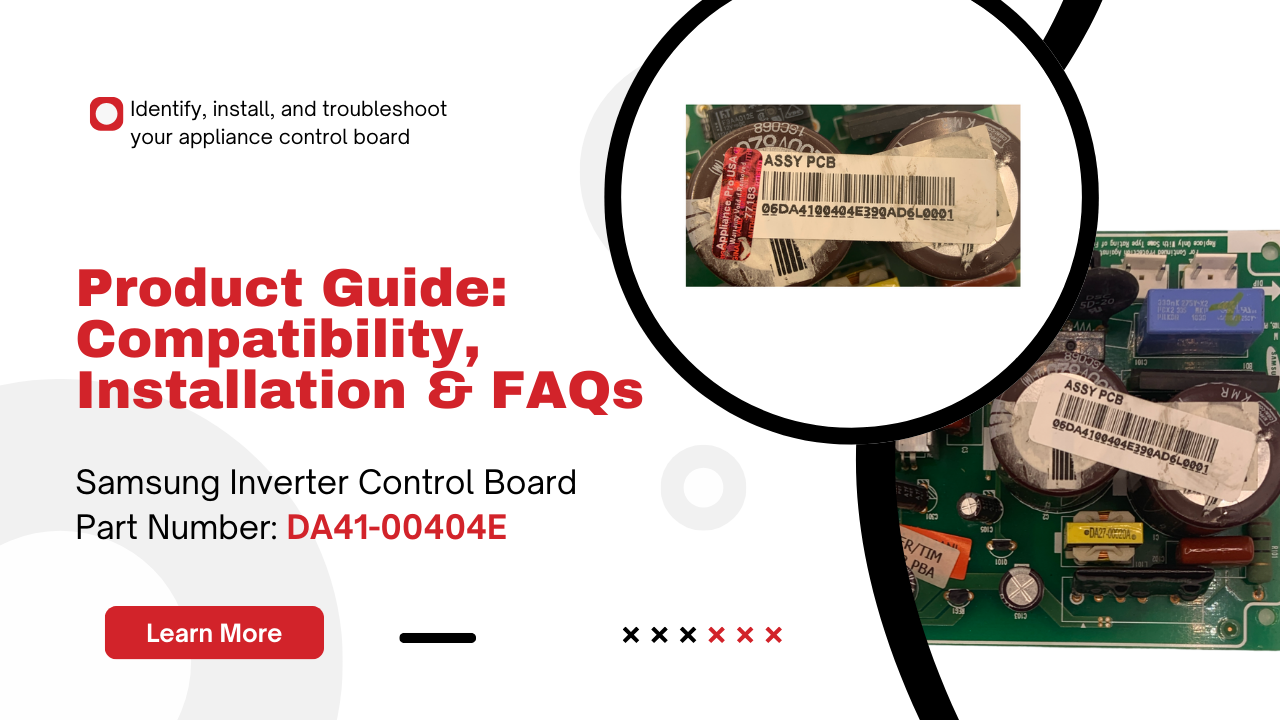Experiencing power glitches, display flicker or cooling failures on your Samsung refrigerator? Our DA41‑00404E inverter board guide covers compatibility, install steps, FAQs & 1‑year warranty. Fix it fast with Appliance Pro USA.
DA41‑00404E Samsung Refrigerator Inverter Board – Solve Power & Cooling Issues
Is your Samsung refrigerator failing to start its compressor, flickering its display, or cycling power unexpectedly? The inverter board—part number DA41‑00404E—may be to blame.

At Appliance Pro USA, our eco‑smart inverter boards are tested to OEM standards and backed by a 1‑year warranty (upgrade to 5 years at checkout). In this guide, you’ll learn how to confirm compatibility, install the board, and troubleshoot common issues.
What This Inverter Board Does
The DA41‑00404E inverter board:
- Converts & regulates power to the compressor motor
- Supplies stable voltage to the display panel
- Protects against voltage spikes and surges
- Controls fan and defrost cycle signals
Want the full breakdown? What Does a Control Board Do in Appliances?
Common Problems This Board Fixes
- Flickering or blank display LEDs
- Compressor won’t start or runs intermittently
- Frequent power cycling or resets
- Error codes related to power or inverter faults
Need deeper troubleshooting? See Top Reasons Why Your Refrigerator Isn’t Cooling and How to Fix It.
How to Confirm It’s the Correct Part
- Unplug the refrigerator.
- Remove the rear or side panel to expose the inverter board.
- Locate the sticker bearing part number DA41‑00404E.

Important: Always verify by board number, not just model. How to Find the Right Control Board for Your Appliance.
Compatible Samsung Models
Use this list as a general guide. Always confirm by part number first:
- RF263AEBP/XAA
- RF263AEPN/XAA
- RF263AERS/XAA
- RF263AEWP/XAA
- RF266ADBP/XAA
- RF266ADPN/XAA
- RF266ADRS/XAA
- RF266ADWP/XAA
- RF267AERS/XAA
- RF267AEWP/XAA
- RF267AZBP/XAA
- RF268ACBP/XAA
- RF268ACRS/XAA
- RS267TDRS/XAA
How to Install Your Inverter Board
Tools: Phillips screwdriver, needle‑nose pliers, camera or smartphone. Complete toolkit: DIY Appliance Repair Tools Guide.
- Unplug and remove access panel.
- Photograph existing wiring configuration.
- Disconnect harnesses and remove the old board.
- Install the DA41‑00404E board and reconnect wires.
- Secure panel, plug in fridge, and test operation.
Frequently Asked Questions
Can I use DA41‑00404D instead?
DA41‑00404D is the prior revision but is cross‑compatible with DA41‑00404E. Always match your sticker number.
My compressor still won’t run—what now?
Ensure connectors are seated. If issues persist, see Why Is My Appliance Not Working After Replacing the Control Board.
Do I need to program the new board?
No—it’s plug‑and‑play. Just ensure correct wiring.
What warranty is included?
All inverter boards include a 1‑year warranty. Upgrade to 5 years at checkout for extended coverage.
Why Choose Appliance Pro USA?
- Eco‑smart refurbished parts & reduced e‑waste
- 1‑year warranty standard (5‑year upgrade available)
- Fast U.S. shipping & expert support
- Over 15,000 boards sold and counting
Ready to Fix Your Samsung Fridge?
Buy the DA41‑00404E Inverter Board Now — tested, trusted, and backed by warranty. Limited stock available.